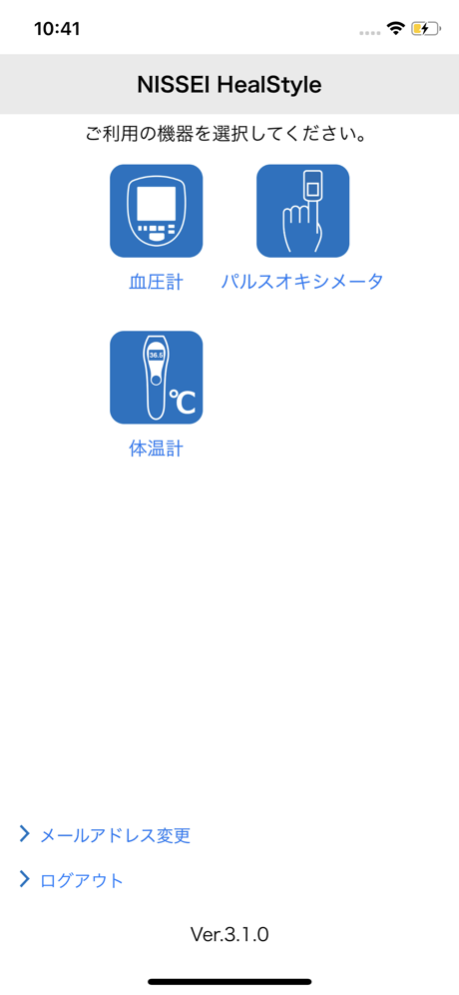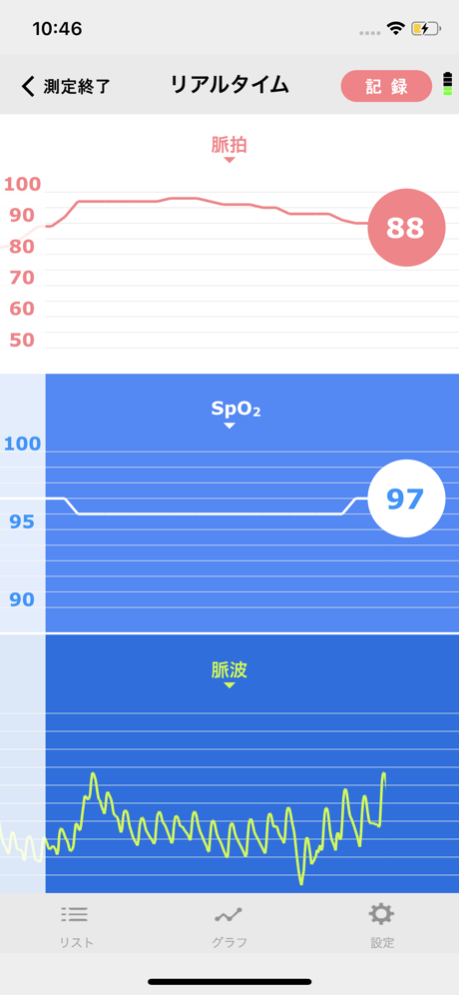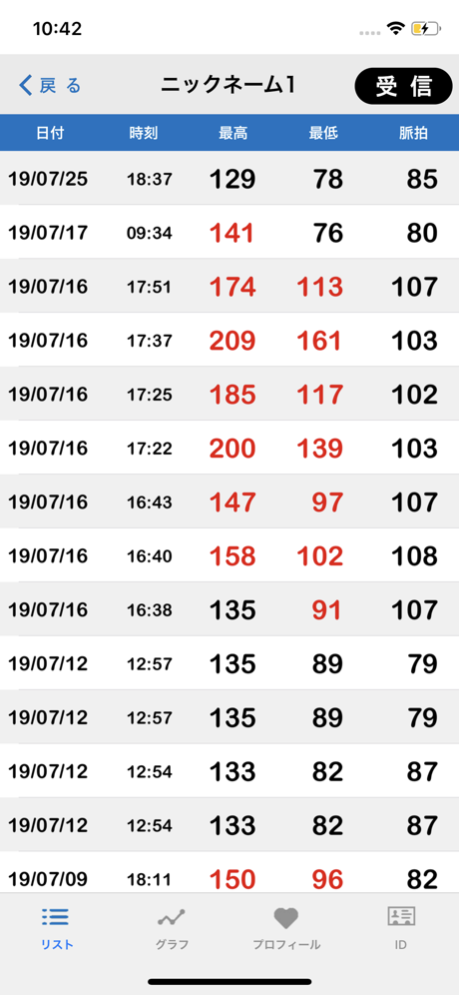NISSEI HealStyle 3.3.0
Continue to app
Free Version
Publisher Description
Easy smartphone-based health care management
NISSEI HealStyle is an app from Japan Precision Instruments that lets users manage their health and fitness data, measured using medical instruments, on their iOS devices.
Compatible with Health.
Please do not make any judgment or treatment on your own based on the measurement result. Make sure to follow doctor's directions/instructions.
Blood Pressure Monitor App Features
1. Compatible with the Apple Health app on iOS 8 and later. (for one person only at a time) This app can transfer health and fitness data used and acquired in-app to the Health app.
2. Displays daily blood pressure and pulse rate data, both numerically and graphically. This makes it easy to visualize improvements.
3. If a blood pressure threshold set on the profile screen is exceeded, that fact is indicated by a color change on the text display screen and the graphical display screen.
4. Can set an alarm for starting measurements up to twice a day, and displays an alarm notification on the iOS device.
5. Can manage blood pressure and pulse rate data for up to five people. Family members can check each other’s data by sharing the app.
6. Automatically corrects internal clock data when the blood pressure gauge data is transferred over Bluetooth.
7. Transfers data is using wireless. (Bluetooth Low Energy).
- Compatible Models
Blood Pressure Monitor : DS-S10, WS-X10BTJ (As of September 2019)
- Compatible OS
iOS8 or later: iPhone 4S, iPhone 5, iPhone 5C, iPhone 5S, iPhone 6, iPhone 6 Plus, iPhone 6S, iPhone 6S Plus,iPhone SE, iPod touch (5th and 6th generation)
Pulse Oximeter App Features
1. Compatible with the Apple Health app on iOS 8 and later. This app can transfer health and fitness data used and acquired in-app to the Health app.
2. Displays blood oxygen saturation level, pulse rate data, and perfusion index values numerically and graphically, enabling users to manage their daily health easily.
3. Can monitor blood oxygen saturation level, pulse rate, and pulse data to check for changes at measurement time.
4. If warnings are enabled from the settings screen, a warning sound is played whenever the pulse rate falls outside of upper and lower bounds, or whenever the SpO2 level falls below a threshold.
5. If automatic recording is enabled from the settings screen, measured values are automatically recorded every 10 seconds once measurement begins.
6. Transfers data is using wireless. (Bluetooth Low Energy).
- Compatible Models
Pulse Oximeter : BO-750BT (As of May 2016)
- Compatible OS
iOS8 or later: iPhone 4S, iPhone 5, iPhone 5C, iPhone 5S, iPhone 6, iPhone 6 Plus, iPhone 6S, iPhone 6S Plus, iPod touch (5th and 6th generation)
- Recommended Devices
iOS8 or later: iPhone 5S, iPhone 6, iPhone 6 Plus, iPhone 6S, iPhone 6S Plus,iPhone SE, iPod touch (6th generation)
Non contact Thermometer App Features
1. Compatible with the Apple Health app on iOS 8 and later. (for one person only at time) This app can transfer health and fitness data used and acquired in-app to the Health app.
2. Can display forehead temperature and room temperature both numerically and graphically, enabling users to manage their health.
3. Can display the temperatures of objects and room temperature both numerically and graphically, enabling users to manage the temperature of objects.
4. Transfers data is using wireless. (Bluetooth Low Energy).
- Compatible Models
Non contact Thermometer: MT-500BT (As of May 2016)
- Compatible OS
iOS8 or later: iPhone 4S, iPhone 5, iPhone 5C, iPhone 5S, iPhone 6, iPhone 6 Plus, iPhone 6S, iPhone 6S Plus,iPhone SE, iPod touch (5th and 6th generation)
Jul 31, 2020
Version 3.3.0
Correspondence of chinese of iOS.
About NISSEI HealStyle
NISSEI HealStyle is a free app for iOS published in the Health & Nutrition list of apps, part of Home & Hobby.
The company that develops NISSEI HealStyle is JAPAN PRECISION INSTRUMENTS ,INC.. The latest version released by its developer is 3.3.0.
To install NISSEI HealStyle on your iOS device, just click the green Continue To App button above to start the installation process. The app is listed on our website since 2020-07-31 and was downloaded 1 times. We have already checked if the download link is safe, however for your own protection we recommend that you scan the downloaded app with your antivirus. Your antivirus may detect the NISSEI HealStyle as malware if the download link is broken.
How to install NISSEI HealStyle on your iOS device:
- Click on the Continue To App button on our website. This will redirect you to the App Store.
- Once the NISSEI HealStyle is shown in the iTunes listing of your iOS device, you can start its download and installation. Tap on the GET button to the right of the app to start downloading it.
- If you are not logged-in the iOS appstore app, you'll be prompted for your your Apple ID and/or password.
- After NISSEI HealStyle is downloaded, you'll see an INSTALL button to the right. Tap on it to start the actual installation of the iOS app.
- Once installation is finished you can tap on the OPEN button to start it. Its icon will also be added to your device home screen.